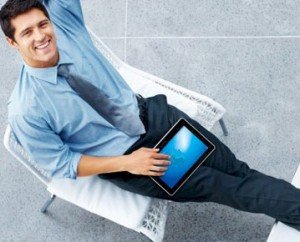 There are a growing number of professionals who are adopting the use of an Apple or an Android based Tablet PC to stay connected when they’re away from their home office or the business workplace. But without the proper accessories or apps, it may become a little difficult to write or submit a simple report on the tablet or even send email.
There are a growing number of professionals who are adopting the use of an Apple or an Android based Tablet PC to stay connected when they’re away from their home office or the business workplace. But without the proper accessories or apps, it may become a little difficult to write or submit a simple report on the tablet or even send email.
In this increasingly post-PC world that we live in, which is rapidly leaning heavily towards portability, the majority of these tablets are now powerful enough to be able to handle all of the functions and fundamentals which are required for your enterprise computing needs. It’s just a matter of knowing and then fitting the proper tools into the flow of how you work.
So to assist you in tailoring your tablet PC, fitting the available goods into your professional needs, the following are some suggestions to make your tablet work better for you.
A Good Keyboard Will Increase Your Work Productivity
Perhaps the biggest adjustment of using a tablet PC is the lack of a real keyboard and mouse. These devices are now controlled by tapping directly on the touch sensitive screen.
While you have the option of getting a physical Bluetooth driven keyboard or mouse, most are finding that working via touch on the tablets is a lot more convenient, simply because of the portability.
You don’t necessarily want to carry around an additional bag to store all of the physical tablet peripherals as it kind of defeats the purpose. Instead, downloading the appropriate on-board keyboard app may fit your needs.
For the iPad, there’s an app called Keyboard Upgrade which allows you to instantly re-size or even split up the virtual keyboard, making the touchscreen typing a lot more easier.
The availability of good keyboard apps for the iPad are extremely limited however, since Apple doesn’t allow developers to modify the iOS keyboard which automatically pops up while using any apps. So as a result, when typing text in Keyboard Upgrade, you’ll need to copy and then paste what you’ve typed into the application itself.
For the Android tablets, there seems to be better keyboard replacement app solutions available. A few notable ones are SwiftKey Tablet X, Thumb Keyboard and Swype, which has an uniquely radical way of touch typing on the tablets. These keyword apps will upgrade the default keyboard and make them usable across all of the Android Honeycomb apps.
Regardless of which keyboard app you decide to use, attempting to replace the functionality of the physical keyboard itself is almost impossible. The obvious portability limitations of the tablet’s forces most professionals to adjust their usage by being a lot more concise when corresponding with their clients.
So what’s required is to transition to the limitations of the tablets. For instance, when responding or writing out a new email using a tablet, it’s recommended that you get directly to the point to avoid getting off topic is important.
Allowing The Apps To Become Highly Efficient
The tablet is just a hard piece of hardware and is basically useless without the appropriate apps to make it operate. So thankfully, because these tablets are becoming firmly established in the workplace, there are now an excellent and constantly growing variety of apps for virtually any purpose.
There are a lot now who rely strictly on their trusty iPad 2 to run their entire small businesses, even while on the road. You can reply to all your emails, or take notes using voice dictation. This is made possible by using Dragon’s Naturally Speaking application.
There’s also the Talkatone app provided that you have a Google Talk and Google Voice account, allowing you to make absolutely free phone calls or unlimited text messages within North America or from most locations in the world.
There’s also the Flight Track Pro app so you can keep track of your busy travel schedule, or use the Gas Buddy app to find the cheapest gas stations when you’re on the road and unfamiliar with the area.
To operate your entire ecommerce store off your tablet, you can use the Square app, which is a credit card reader and secure payment processor. This way, you can directly sell your physical merchandise on the spot, wherever you are.
You can whip out your iPad practically anywhere there’s an internet connection and the “Square” payment app will work. It’s absolutely amazing the portability as well as the ease of use which these tablets can now provide.
Say that you’re wanting to make the same “sale,” or you’re wanting to search for something on Google using a laptop. You would have to pull it out of your bag, boot the darn thing up and hope to heck that the nearby Wi-Fi signal is strong enough to connect to the Internet.
The iPad, along with the majority of the Android driven tablets are also equipped with 3G or 4G, so you can instantly get the info you need, make a sale while on the road, or get food recommendations wherever you are.
You’re also not limited just to using the Square app to be able to accept credit cards while out of your office. The mobile payment market is dramatically evolving and there’s worthy competitors such as Intuit which are also offering competitively priced mobile payment systems as well.
How About A Legal Signature App Or A Business Card Holder App
If you’re a professional who regularly handles sensitive data or documents, then it’s understandable that you may be a tad hesitant migrating your entire business onto a tablet PC.
So say that you’re in finance, it’s entirely possible to conduct the majority of your business as well as your meetings using just a tablet PC. If you’re handling super sensitive legal engagement documents or private nondisclosure agreements, you can store as well as share these docs by using DropBox with complete “Iron Clad” privacy. You can also securely validate signatures using Vignature, which is a completely secure image based signature app.
You can also operate your website practically exclusively from your tablet PC by using popular business apps such as QuickOffice Pro and Google Analytics.
If you’re a working professional such as a Real Estate agent, who’s looking to streamline your efforts, there’s an excellent Business Card Reader app specific for the iPad 2.
You can instantly as well as directly import a business card along with all its information which is on the card into a database. This way, any potential misunderstanding regarding email addresses or phone numbers are eliminated.
Those with Android tablets can use the ABBYY app, which is also a business card reader. This app links up directly with your LinkedIn and your Twitter accounts, so you can easily store and connect with those new business contacts.
As we move forward, the business world is rapidly trending towards the full and complete usage of these tablets. There are thousands of business and enterprise based apps which are being created to firmly establish your business to run entirely on this instant mobility.
